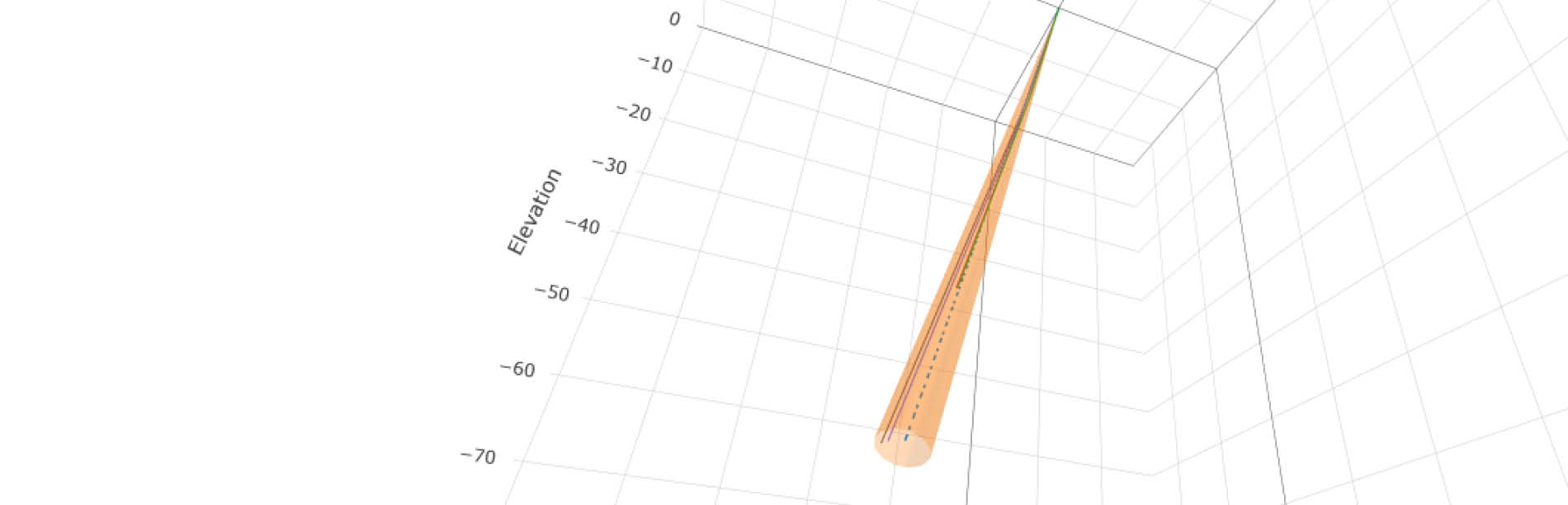How to use acceptance rules:
Acceptance rules can be set on a hole, drill program project and/or a site. There are currently 2 acceptance rule types:
- Accepted deviation from hole plan in percent of hole depth
- Accepted deviation from hole plan, as a fixed value (in meters or feet)
More acceptance rules will come in the future.
Acceptance rules are inherited down from site, project, drill program and to hole. An acceptance rule on a lower level will override any acceptance rules on a higher level. So, a general rule can be set on the site level, and more specialized rules can be set on each project, drill program or even on every single hole.
The acceptance rules are available at the bottom of the pages:
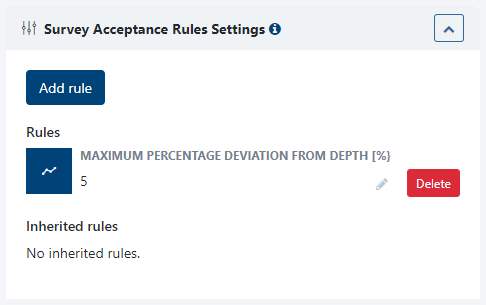
In this example, we have specified that max allowed deviation from the hole plan is 5% of the depth. This will have the shape of a cone around the hole plan.
The acceptance rules can be visualized in the 3D plot:
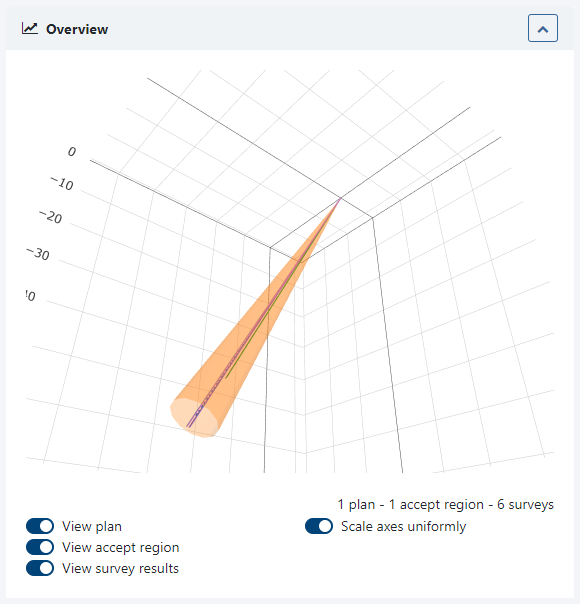
Immediately after defining or changing an acceptance rule, this 3D plot will be redrawn to reflect the new acceptance rule. It is possible to visualize the acceptance rules on all holes in a drill program, a project or in a site.
The other type of acceptance rule will have the shape of a cylinder around the hole:
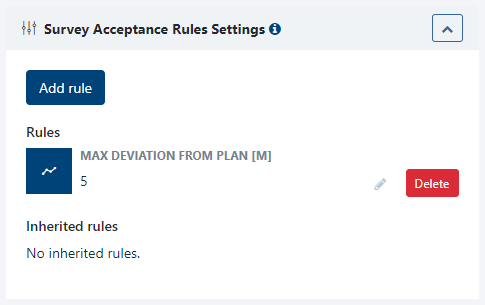
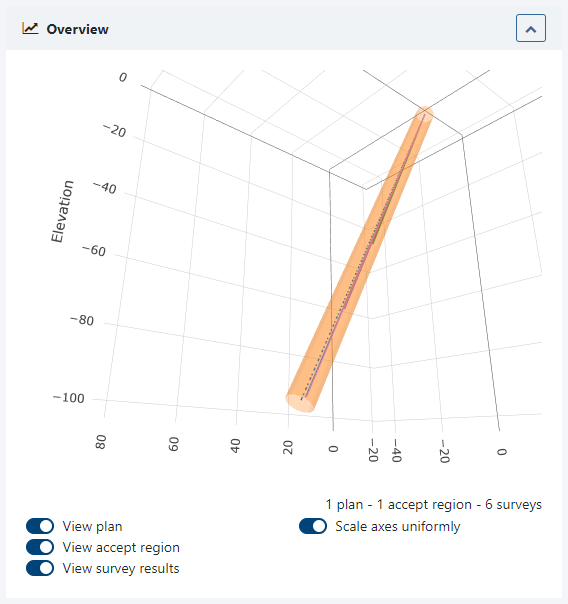
The acceptance rules can also be combined. The “tightest” rule at each depth will then be used. So if you combine a cone and a cylinder, it will look like this (I used some large numbers to get the effect visible in the 3D plot):
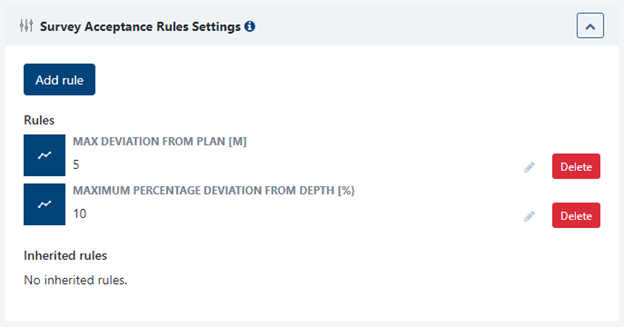
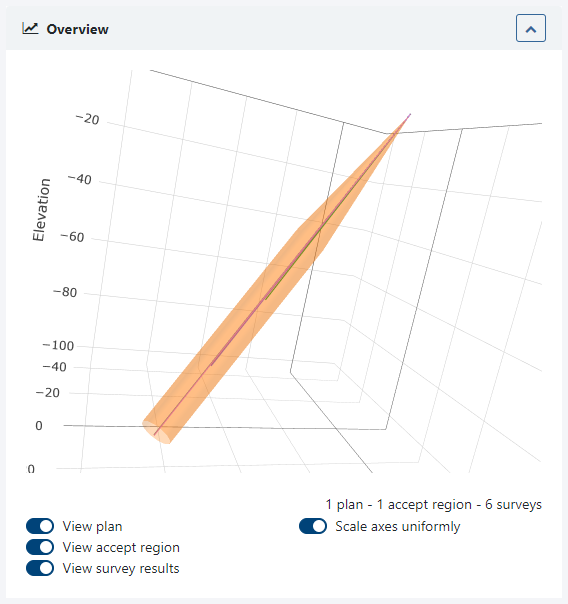
New calculation results related to acceptance rules
There are 3 new calculation results which are related to the acceptance rules:
- Distance to plan (this is already available in the official DeviCloud). Same as “deviation from plan” (we probably need to be consistent and change one of these names)
- Accepted distance to plan
- Distance to acceptance boundary (positive means inside (OK), negative means outside (not OK)
These are available in the 2D plots, in the result tables and in the QA report.
Visit the DeviCloud page for more information about the full system and benefits.